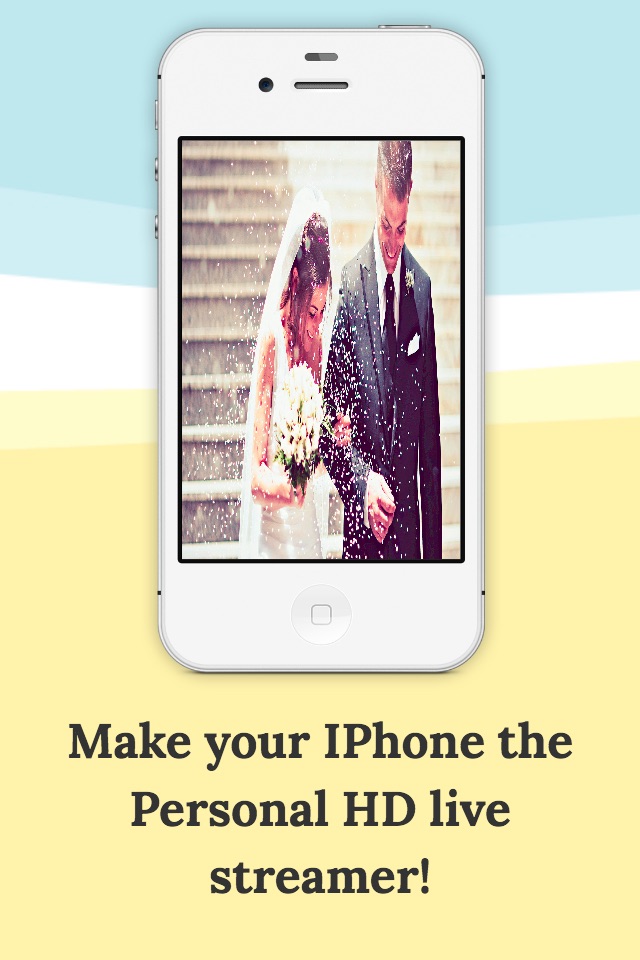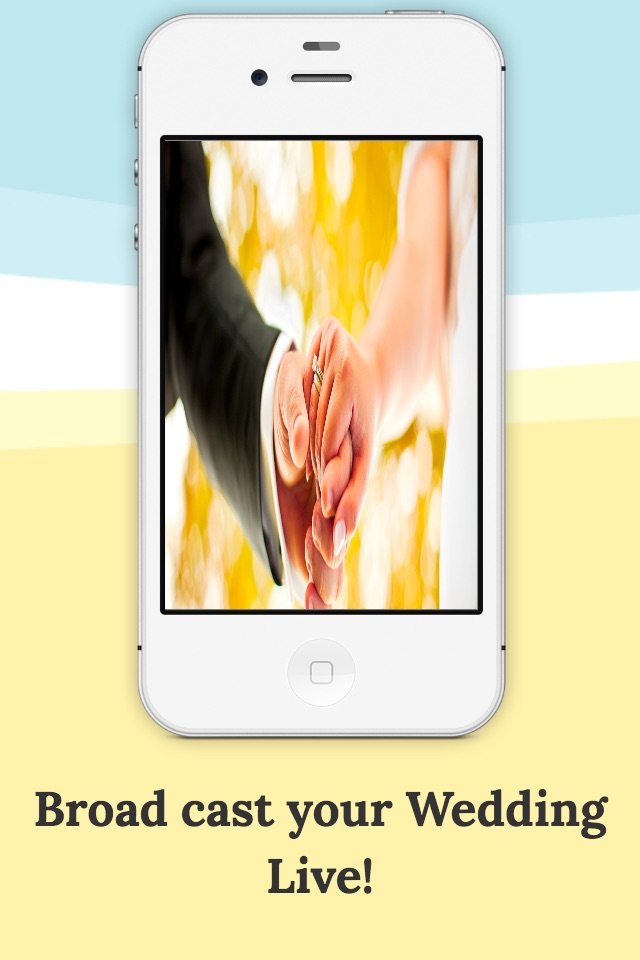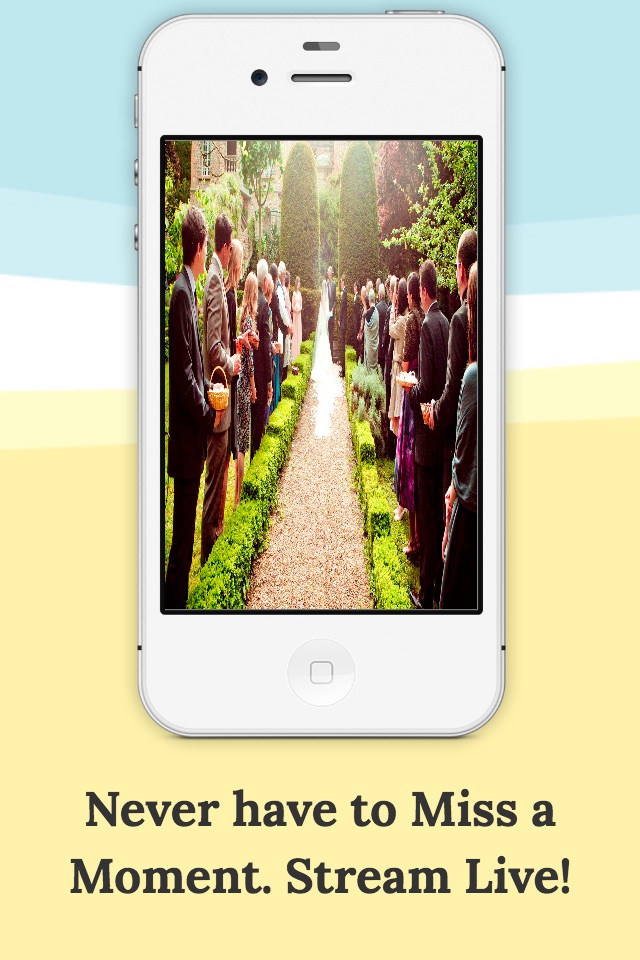Live Events- For Youtube LiveStream app for iPhone and iPad
Developer: Aishvarya Sadasivam
First release : 26 May 2016
App size: 15.04 Mb
Stream videos to YouTube from your iPhone or IPAD!
- Anyone with a YouTube channel can create a live video event to share with the world.
- The hard part (until now!) was getting the actual video streaming up and running.
------- How to work-------
- Download app Live Now
- Go to Youtube dashboard https://www.youtube.com/live_dashboard, scroll down and copy "stream name/key".
- Open Live Now app -> Tap to icon setting, input "Stream name/key".
- Tap on button video record, wait for some second, open your link * (maybe need to refresh to view).
* You can find your link on dashboard like http://www.youtube.com/user/[user_name]/live
-------------------------------
- Please respect the YouTube rules concerning to what you are and are not allowed to stream.
- Using this app does not mean you can for instance broadcast concerts of your favorite bands without permission.
- Image quality is highly dependent on the available bandwidth of the connection you use.
- This is a free app, unlimited streaming.